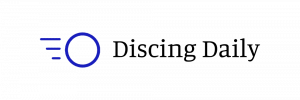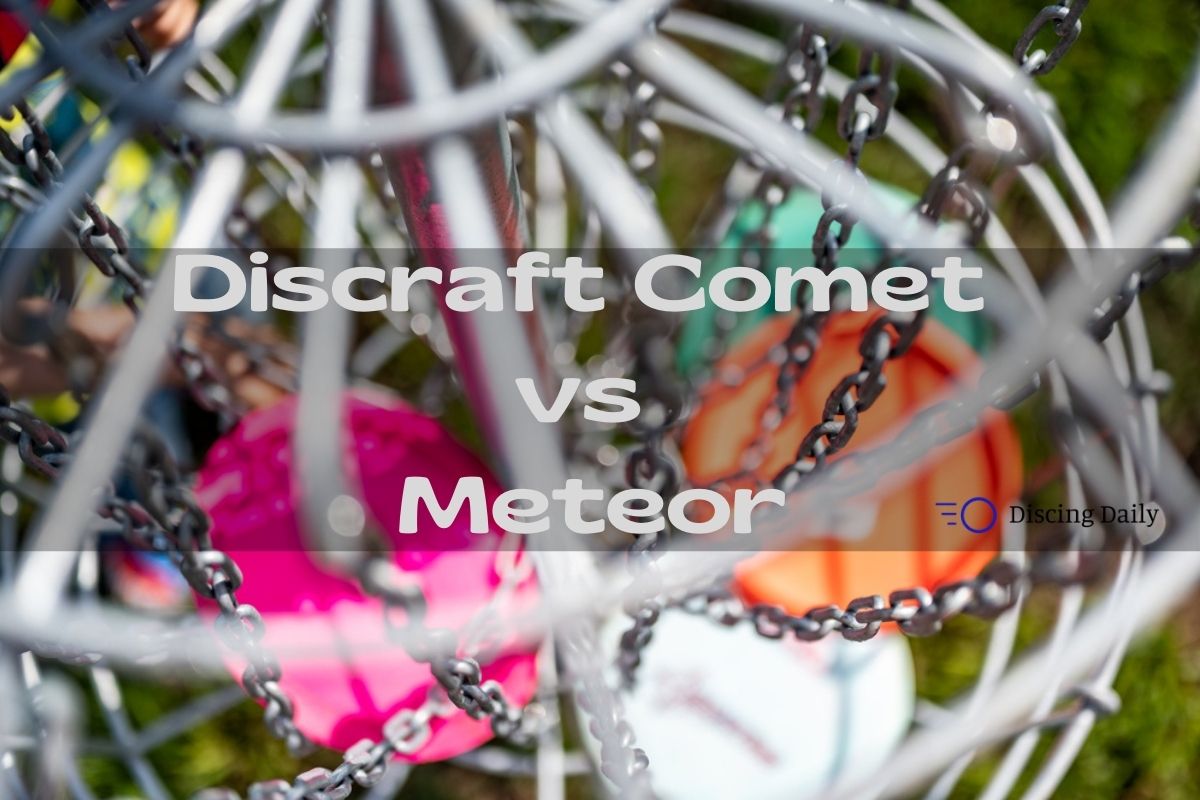The two popular mid-range discs, Comet and Meteor, are manufactured by Discraft and are often compared to one another. If you’ve never had the pleasure of throwing either disc, now might be the time to decide on which one to try!
They offer similar distances, shot types, and glide, so how do you know which one you should throw?
In this article, I’ll be exploring the differences between Discraft’s Comet and Meteor. While these are similar mid-range discs, the slight differences in speed, turn, and stability can make a world of difference.
Differences Between the Discraft Comet and Meteor
The Comet and Meteor are similar discs, but they do differ in flight ratings, comfort, and available plastic molds.
Flight Ratings
| Speed | Glide | Turn | Fade | Stability | |
| Comet | 4 | 5 | -2 | 1 | 0 |
| Meteor | 5 | 5 | -3 | 1 | -0.5 |
Because both discs have a glide rating of 5, you can expect them to stay airborne for about the same length of time and distance. Because the Meteor has a higher speed rating of 5, it flies slightly faster and can go a bit further when using a more powerful throw.
The Comet has a turn rating of -2, while the Meteor has a turn rating of -3. Bost discs will turn more to the right to start, but the impact is more noticeable with the Meteor. Because the discs both have a lower fade rating of 1, they should have a mostly straight flight path with a gentle curve to the left at the end.
The discs differ in their overall stability rating, with the Comet sitting at 0 and the Meteor at -0.5. Both discs are classified as understable, but this is more noticeable when throwing the Meteor and watching it fly.
Available Plastics
Discraft’s Comet has four plastic options:
- Z
- ESP
- X
- Titanium
Z is the toughest option offered by Discraft. This durable plastic lasts 2 to 3 times longer, but it takes longer to break in. The Comet also offers Z in a Glo option that illuminates in the dark after previous exposure to light.
ESP tends to offer better grip, and it is another durable and high performance disc. While X is not as durable, many players prefer its grip and price point. On the other hand, Titanium is a premium plastic option known for a great performance overall.
Meteor discs only come in Z and ESP, but Meteor discs also offer a Fly-Dye color option on Z discs instead of Glo. These are hand painted to resemble a tie-dye effect.
Disc Design
The dimensions for these discs are slightly different although depending on your grip it can make a big difference in comfort while throwing.
Comet – Diameter of 21.8 cm, Height of 2.1 cm, Rim Depth of 1.3 cm, Rim Width of 1.2 cm
Meteor – Diameter of 21.5 cm, Height of 2.0 cm, Rim Depth of 1.3 cm, Rim Width of 1.3 cm
Normally I only pay close attention to the rim depth, since that seems to have the biggest impact on which discs I can control and enjoy throwing.
Another major difference between Comet and Meteor discs is beading. The beading on Comets increases their stability, but it adds a molded ring to the bottom of the rim. Players that prefer a beadless disc are left with the Meteor as their only option.
Max Weight
It isn’t a huge difference but it’s worth mentioning since every player has their preferred weight for a disc. The Meteor has a maximum disc weight of 177g, while the Comet can be found in a weight up to 180g.
Most of the time the overall weight will change depending on the plastic mold. The more premium and expensive plastic will usually weigh more and can affect the stability of the disc.
When to Throw Each Disc
Both the Comet and Meteor are midrange discs, making them a great choice for a variety of shots. They fill in the middle ground between putters and drivers, and you can use them for:
- Straights
- Anhyzers
- Hyzer-flips
- Soft hyzers
- Hard fades
The Meteor is known as one of the most understable discs, especially compared to other midranges that disc golfers usually throw. If you have good disc control, the Meteor is a great option for those controller turnover shots that flip up to flat during the flight.
With the less understable Comet, you can get a much more straight throw down the fairway before it begins to slightly fade out. It also has enough glide that you can release it on a hyzer or anhyzer line and still manage to get great distance for a mid.
Neither disc is especially great for forehand throws, but having the option to turn the disc over allows for you to accomplish the same result as with a forehand.
As long as you are in the right range for your skill level and conditions, these midrange discs are easy to handle and throw in the ways you need.
Required Skill Level
Both discs are great for beginners and beyond.
If you are a beginner, have weaker arms, or just a less-efficient technique, these slightly understable discs can act more stable when flying at a lower than intended speed. They would start by turning off to the right before fading back to the center.
Once you begin to learn more control and get used to either disc, more options should open up for using either midrange. Perfecting your release angle and speed are two key pieces to getting the most out of the Comet or Meteor.
Strong armed players might have less use for the discs, but they can still keep them on for anhyzer shots or high glide approaches.
Final Thoughts
While the Comet and Meteor discs are similar, their difference in stability and feel can lead to preferences between the two.
The Meteor is a better choice for anyone needing a disc that errs right, and it has a higher speed that players can benefit from. The Comet provides greater stability, and it is perfect for straight flight paths.
You can also keep both in your bag to cover a variety of throws and conditions. Regardless of skill level, each of these high-quality discs earns their place.